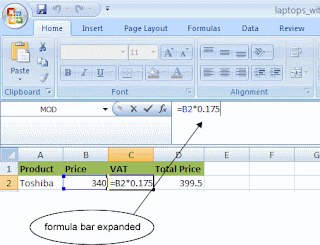
Who would have known that a spreadsheet could think for you?!
I was unaware of these magical math equations and formulas that Excel is able to do until after I watched the lectures for Week 9...and it's quite simple to understand.
Excel uses PEMDAS, which stands for "Please Excuse My Dear Aunt Sally." It is the order of operations that Excel is going to compute to solve formulas. The first thing that Excel is going to compute is within parentheses, then exponentiation, multiplication, division, addition and subtraction, left to right. For addition you use the plus symbol [+], [-] for subtraction, [*] for multiplication and [/] for division.
For example sake, let's say that you have a spreadsheet with certain numbers in column A and other numbers in column B and you want to know what the sum of each corresponding cell of A and B is. Next to each specific cell would would input the formula in column C. ALL formulas require the equal sign [=] before the rest of the formula. So in column C each cell's formula would be =A1*B1, =A2*B2, =A3*B3, =A4*B4 etc...
If you wanted to find the difference between the values in corresponding A and B cells you would use the subtraction sign [-] and the formula would like like =A1-B1 or =B1-A1, depending upon which difference you are trying to find. If you wanted to divide, the formula would be =A4/B4 or =B4/A4, also depending on what value you are dividing.
For formulas that include more than 2 columns/rows, a formula might look like =A1*B1(D1-C1). And the order of operations that Excel would do first is subtract the value in C1 from D1, multiply that result by B1, and then multiply that product by A1.
Excel may initially seem overwhelming and complicated, but there are so many resources to assist and help you smoothly navigate your way through the software.
Here is a fabulous video that takes you step-by-step through formulas in Excel.
No comments:
Post a Comment